How it works
When we send a webhook message to your server, we expect a200 status code within 10 seconds to confirm successful receipt. Your server should return this response immediately and process the message afterward. Processing the message before sending the response can lead to timeouts and trigger unnecessary retries.
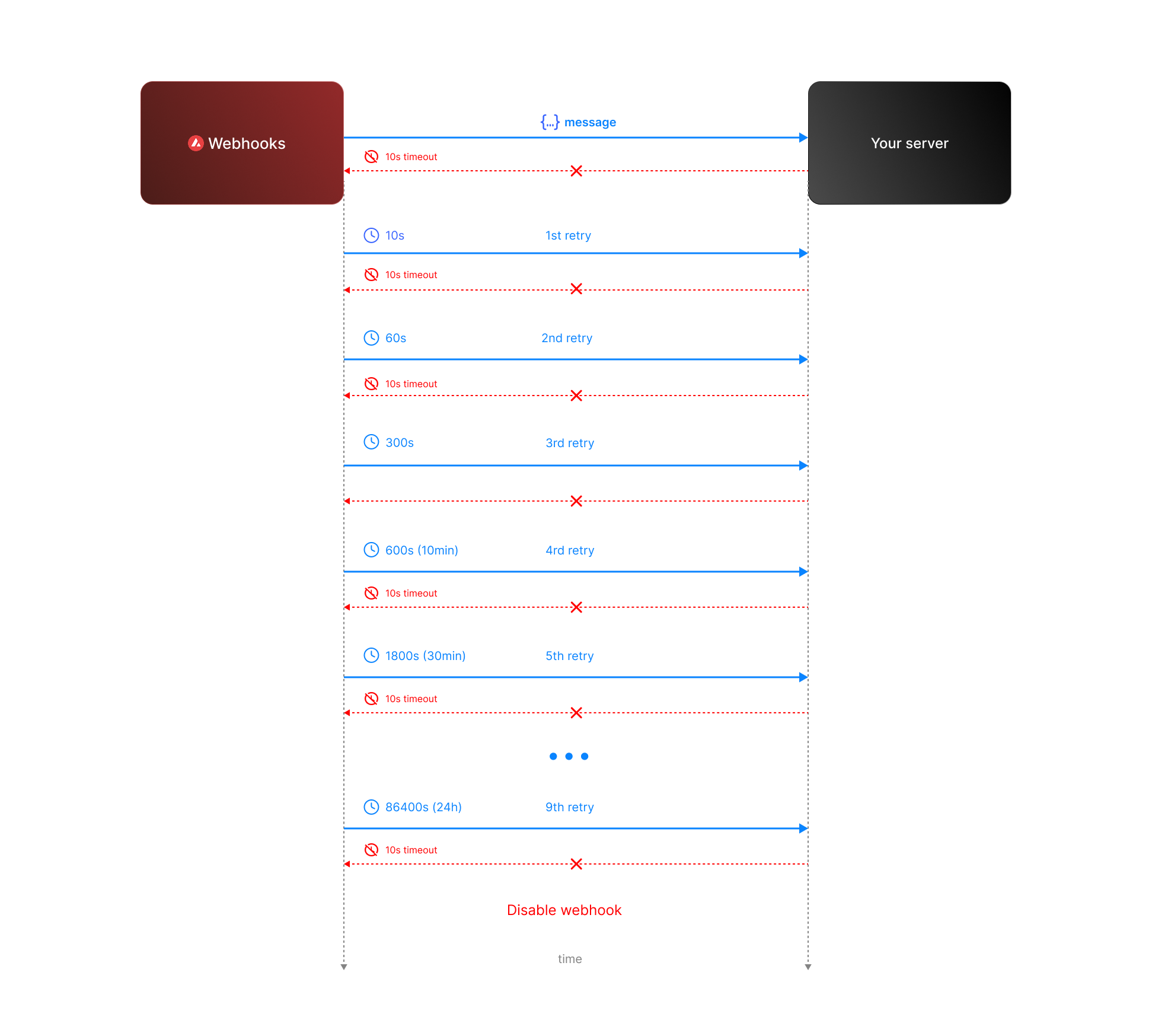
- Attempt 1: We send the message expecting a respose with
200status code. If we do not receive a200status code within 10 seconds, the attempt is considered failed. During this window, any non-2xxresponses are ignored. - Attempt 2: Occurs 10 seconds after the first attempt, with another 10-second timeout and the same rule for ignoring non-
2xxresponses. - Retry Queue After Two Failed Attempts
If both initial attempts fail, the message enters a retry queue with progressively longer intervals between attempts. Each retry attempt still has a 10-second timeout, and non-
2xxresponses are ignored during this window.
| Attempt | Interval |
|---|---|
| 3 | 1 min |
| 4 | 5 min |
| 5 | 10 min |
| 6 | 30 min |
| 7 | 2 hours |
| 8 | 6 hours |
| 9 | 12 hours |
| 10 | 24 hours |
Since retries are per message, multiple messages can be in different stages of their retry schedules simultaneously without interfering with each other.
Differences Between Free and Paid Tier Users
The behavior of the retry mechanism varies based on your subscription tier: Free tier users- Initial attempts limit: If six messages fail both the first and second attempts, your webhook will be automatically deactivated.
- Retry queue limit: Only five messages can enter the retry queue over the lifetime of the subscription. If a sixth message requires retry queuing, or if any message fails all 10 retry attempts, the subscription will be deactivated.
- For paid users, webhooks will be deactivated if a single message, retried at the 24-hour interval, fails to process successfully.
What you can do
Ensure server availability:- Keep your server running smoothly to receive webhook messages without interruption.
- Implement logging for incoming webhook requests and your server’s responses to help identify any issues quickly.
- Set up your webhook handler so it can safely process the same message multiple times without causing errors or unwanted effects. This way, if retries occur, they won’t negatively impact your system.
- The webhook retry mechanism is designed to maximize the reliability of message delivery while minimizing the impact of temporary issues. By understanding how retries work—especially the per-message nature of the system—and following best practices like ensuring server availability and designing for idempotency, you can ensure a seamless experience with webhooks.
Key Takeaways
- Each message has its own retry schedule, ensuring isolation and reliability.
- Free tier users have limits on failed attempts and retry queue entries, while paid users do not.
- Implement logging and idempotency to handle retries effectively and avoid disruptions.
- By following this guide, you’ll be well-equipped to manage webhooks and ensure your system remains robust, even in the face of temporary challenges.